Disney has replaced its Fastpass line reservation system with not one, but three new products: a free service called Disney Genie, an upsell called Disney Genie+, and a pay-per-use line skip called Individual Lightning Lane.
What are these new services and how do you use them? Should you pay the extra money for Disney Genie+ or Lightning Lane? Keep reading, and we will show you.
How to Use Disney Genie
Let's start with the freebie. Disney Genie is Disney's new free, automated itinerary planner for people visiting the Walt Disney World or Disneyland theme parks. It is available through the official Disneyland app and the My Disney Experience app at Walt Disney World. So start by downloading the appropriate app and logging into it with your Disney account, if you have not done that already.
But the automated itinerary planner isn't the only thing that Disney Genie offers. With the introduction of Disney Genie, Disney has added some powerful new tools to its official theme park apps. You will want to start using these tools before your next visit to a Disney theme park, as they will give you valuable information about attraction wait times and restaurant availability inside the parks.
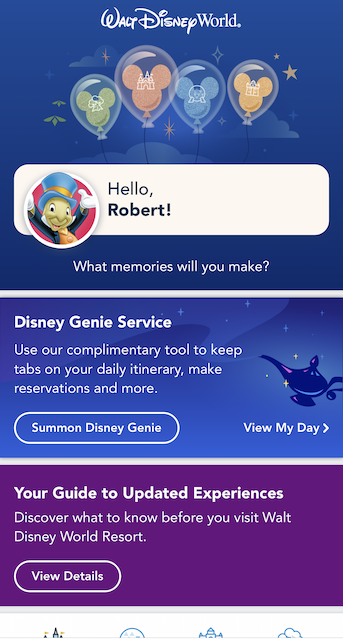
To start using Disney Genie's automated itinerary planner, you would click "Summon Disney Genie" on the opening screen of the official app. But let's start by clicking "View My Day" instead.
That link will bring up Disney's new "Tip Board." This is the new place within the app to find current wait times for Walt Disney World (or Disneyland) attractions. But the Tip Board includes much more than just wait times.

There are two tabs here: Experiences and Dining. Under the Experiences tab you will find current standby wait times for each attraction as well as shows times for upcoming shows. If you click "View Details" in the Standby Line box, Disney Genie will show you the estimated wait times for that attraction at each hour of the day.
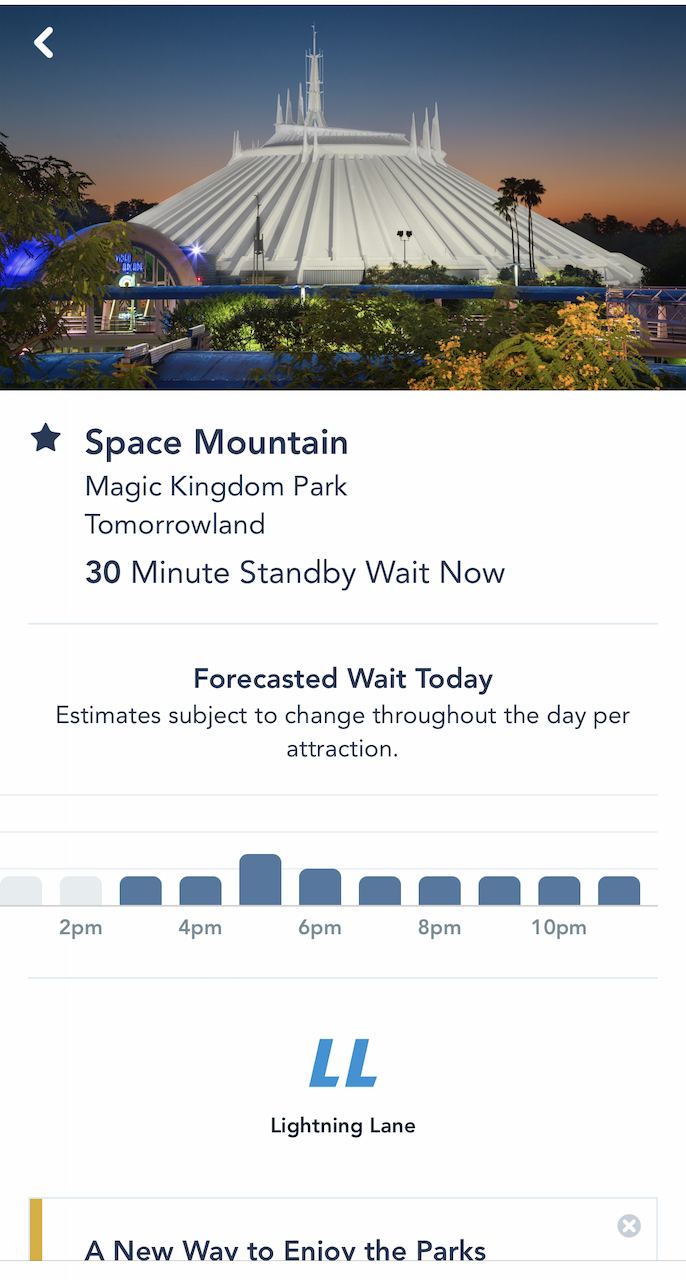
Back on the Tip Board screen, you also will see the next available time for "Genie+ Lightning Lane" or "Individual Lightning Lane." These are the upsell line-skipping opportunities that we will talk more about in a bit. But you will want to pay attention to those estimated wait times we just discussed before deciding whether you want to pay extra to get a shorter wait time for some attractions.
If you see that the estimated standby wait times are manageable to you and your family at some point during the day, you might as well save yourself the money and not buy Disney's upsells. But you will need to get to know those wait times in advance of your visit to make that informed decision. That's why we suggest checking the Tip Board frequently in the weeks leading up to your trip.
The second tab on the Tip Board is Dining. Under that tab, you will find the next arrival window for Mobile Order at counter service restaurants and the current walk-up wait time and link to make a reservation at table service restaurants.
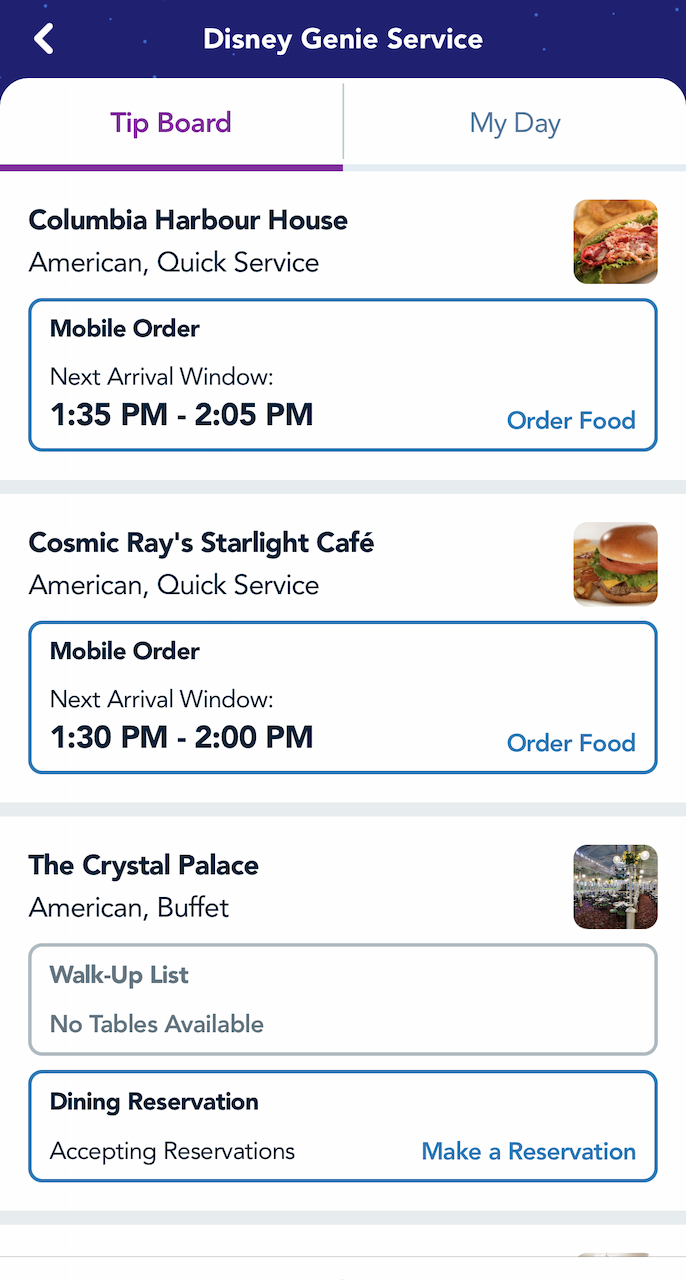
You will want to check this tab to help you plan where to eat, and when, during your Disney theme park visit. At the Walt Disney World Resort, you can make dining reservations for most table service restaurants starting 60 days in advance of your visit. (If you have a Disney World on-site hotel reservation, you can book dining reservations for all days of your stay - up to 10 days - starting 60 days in advance of your check-in date.)
If you consistently see no available reservations or walk-up availability for a restaurant you wanted, that means you had better be ready to log on to Disney's website and make your reservation as early as 5:45 AM Eastern Time exactly 60 days before your visit or check-in date. But if you see easy availability for the restaurants you want on the Tip Board, go ahead and sleep in, then make the reservations you want at your convenience.
If you are planning to eat at a counter service restaurant, watching the the Mobile Order availability times will help you plan when to place your order so that you can pick it up when you want to eat. For popular counter service restaurants, you may need to order early in the morning to get a noon pickup time for lunch.
Looking at the tip board several time before your trip should help you to plan your day so that you minimize wait times on the attractions you want and get to eat at the restaurants you want, too. But if you want to use Disney's automated itinerary planner for your trip, let's go click that "Summon Disney Genie" link on the app's home screen.
To help create your custom itinerary, Disney Genie will check to see that everyone in your travel party has a Disney Park Pass reservation for the park and date you want, then help you do that if you need those reservations.
Once that is confirmed, Disney Genie will ask you to select which available attractions in the park are a "must do" for you...
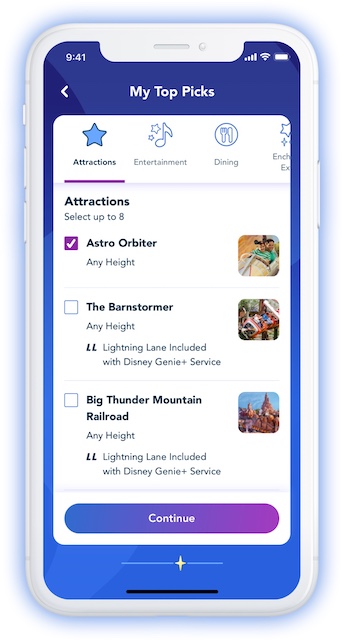
...as well as to select what other priorities you have during your visit.
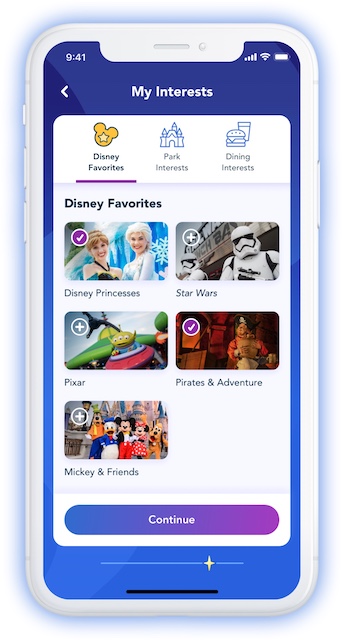
It will work around any existing dining reservations you have made and take into account both estimated wait times and how far you would need to walk from location to location. Disney Genie accesses Disney's real-time attraction wait time and capacity information, as well as historic information on attraction load and guest ratings, plus your stated preferences, to generate your itinerary, using a genetic algorithm.
If you are Park Hopping, Disney Genie will ask you when you want to go to the other park and take that into account when generating your itinerary for the day. If you don't like a suggestion that Disney Genie makes, you can click to swap that destination with something else, from a list of additional options that Disney Genie will provide. You also can let Disney Genie know if height restrictions or accessibility is an issue for your travel party, and it will adjust your plan to accommodate.
Disney Genie works like a navigation app on your phone, according to Disney, so if a suggested attraction goes down due to weather or some other factor, Disney Genie will "reroute" and adjust your plan for the day.
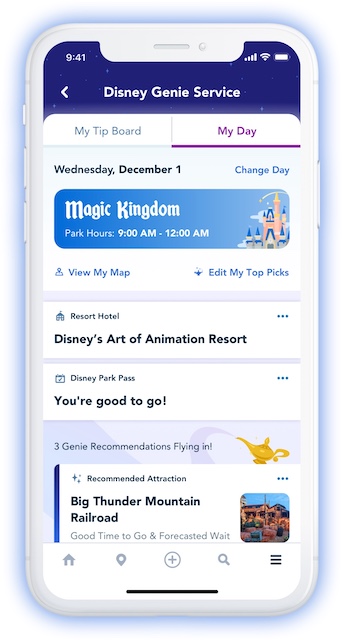
You are under no obligation to stick with Disney Genie's suggestions, of course, so if you feel like you can do a better job than the Genie at deciding what to do next, by all means, tell the Genie to chill in its lamp and just go do what you want.
But what if the wait times you are seeing are just too long and you want a way to make them shorter? That's when you will want to consider Disney Genie+ and Individual Lightning Lane.
Keep reading: How to Use Disney Genie+
For more theme park news, please sign up for Theme Park Insider's weekly newsletter.
And to help support Theme Park Insider while saving money on discounted theme park tickets, please follow the ticket icon links our Theme Park listings page.
@ Russell Meyer Have to say I fully agree with your view on this.
I tend to think It's Probably Fine, though I agree that the interface is clunky and worse than what existed before. The MaxPass setup (from an ease of use standpoint) integrated into the app (fairly) seamlessly and it served the upcharge purpose Disney was seeking.
While we're all acutely aware that this is a way to beam all of your data into the unholy algorithm they're creating ... it kinda seems too clunky to capture all the data they want to collect. Or, to capture any MORE data than they were collecting 5 years ago. I am sure some median guest will find this useful, but Walt Disney World guests (who are spending $5,000 a trip anyway) are so accustomed to over-planning that a so-so algorithm isn't going to take their place.
The big question for me on Genie is whether it functions better as a planner than something like the Lines app by Touring Plans. If it is better at optimizing your time, it might be a worthwhile thing to use. If not, chances are I won't bother with it beyond checking wait times.
I'm one of the those afore-mentioned Luddites who doesn't own a cell phone or smartphone (and I still don't want or need one). However, if our 2022 Disney trip goes off as planned, then I plan to (relutantly) get one. I see LL as PART of my parks strategy for future trips, and at least Genie+ would mean that I wouldn't have to put in mind boggling hours planning our vacation months in advance (well, nowhere near as many hours).
P.S.: For day-of Fast Passes, I used to use the kiosks, and found them very useful. Nothing like that will be offered for this new system, I take it?
This article has been archived and is no longer accepting comments.
I just don't see the improvement here from the previous version of the Parks App. This just reeks of the same hubris that saw Disney waste $1 billion on Magic Band. Disney thinks guests will want this planning service (with the hope that by using it they will pay for the upcharge they are offering), but I just don't see how an A.I. will improve the in-park experience for even first time guests, let alone the fanatics that have visited the parks thousands of times.
The interface of this system is very clunky and necessitates far more scrolling than the old Parks App (because of the increased space needed to show and offer LL upcharges). It also further distances guests from the park experience who simply don't want to use their smart phone in the parks (or simply don't have one like many retirees and luddites).
Operators should be working to find ways to make the park experience simpler and more seamless when technology is necessary. Disney Genie puts a HUGE technological monkey wrench into the process, that just makes visiting Disney parks more of a chore than they've ever been.